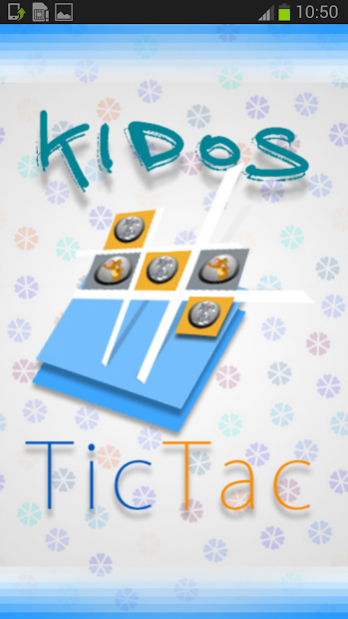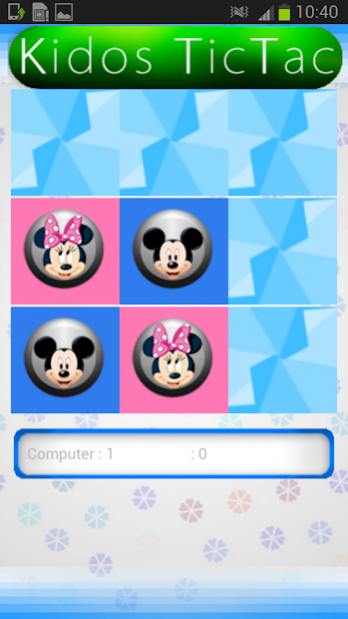Kidos Tic Tac 1.0
Free Version
Publisher Description
Kidos Tic Tac games is only for fun.
Single and 2 player mode
In Kidos Tic Tac,
Kidos Tic Tac we also play Zero-Cross.
No wastage of paper.
Use this game for fun with your kids, family and friends. Guaranteed fun and free.
Use attractive graphics.
You can play Kidos Tic Tac with your friends, colleagues, and any other person.
Fully optimized for Android phones.
The player (X) plays against the Android App (O).
The two players place their mark alternately on a 3 x 3 squares wide playing field. Who sets the first three of his
characters in a row, column or main diagonal is the winner.
Challenging opponents - Opponents are based on how real people are playing Kidos Tic Tac (oxo or xox).
Simple touchscreen interface.
Kidos Tic Tac game will show you puzzles that will make explote your brain due to the possibility of rotating the board
and the different board sizes available.
About Kidos Tic Tac
Kidos Tic Tac is a free app for Android published in the Puzzle & Word Games list of apps, part of Games & Entertainment.
The company that develops Kidos Tic Tac is Mobile Web Pixels. The latest version released by its developer is 1.0.
To install Kidos Tic Tac on your Android device, just click the green Continue To App button above to start the installation process. The app is listed on our website since 2014-11-21 and was downloaded 3 times. We have already checked if the download link is safe, however for your own protection we recommend that you scan the downloaded app with your antivirus. Your antivirus may detect the Kidos Tic Tac as malware as malware if the download link to com.mwp.kidostictac is broken.
How to install Kidos Tic Tac on your Android device:
- Click on the Continue To App button on our website. This will redirect you to Google Play.
- Once the Kidos Tic Tac is shown in the Google Play listing of your Android device, you can start its download and installation. Tap on the Install button located below the search bar and to the right of the app icon.
- A pop-up window with the permissions required by Kidos Tic Tac will be shown. Click on Accept to continue the process.
- Kidos Tic Tac will be downloaded onto your device, displaying a progress. Once the download completes, the installation will start and you'll get a notification after the installation is finished.